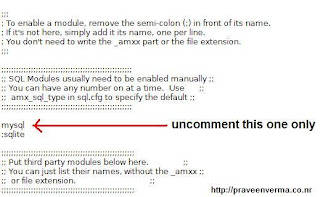CS(Counter Strike) Admin Manual is a complete guide for CS server administrators..we,the team insanity host CS match on national level successfully 2 times.And here is the all in one solution to every problem every newbie Admin will faced.
This manual can help you with-
2. How to setup all server configuration manually so the settings will be load automatically every time the server executes, and the values can’t be changed from game server setting menu.
3. Display custom messages during and before the game play.
4. Locking weapons, and other stuffs
5. Admin special commands, recording a match and additional info.
Download Complete Manual:
http://praveenverma.co.nr/support/CS.rar
UPDATE(11/dec/2010): I hope all this stuff will help you but if you also want that server will fully configured to automatically swap teams after given no. of rounds,show who is winning,record everything by itself,start overtime if there is a draw,log status to sql server and many more,then use this AMXX plugin
AMX_MATCH_DELUXE
(Note: all credit and copyright remains with the original coder and Allied Modders community)
UPDATE(12/jan/2011): Configure Mysql using wamp server for amx_match_deluxe
1. Download and install wamp sever
http://www.wampserver.com/en/download.php
2.Run wamp server,left click on the wamp server icon in right bottom corner and select phpMyAdmin
3.Create a new database named amx.
4.Now we have to import predefined tables for amx_match_deluxe,to do this just press import then browse for "amx_match_deluxe.sql" file you fill find it in your amx_match_deluxe pacakage,note you have to download the whole amx_macth_deluxe.zip file not only the *.amx or *.sma file.
5.If everything went successful you will see.
6.You are almost done :) the wamp server is ready now but we have to configure Counter Strike itself to use Mysql and thats a piece of cake,just follow this steps .........
a.) open your \czero or \cstrike \addons\amxmodx\modules directory and check "mysql_amxx.dll" file exist there if not then your amx installation might be corrupted re-install it.
b.) open your \czero or \cstrike \addons\amxmodx\configs directory open "modules.ini" file and uncomment mysql by remove the semicolon(;) in front of it.
c.) Now the amx is powered to use Mysql but we have to configure the sql settings for it so it will know where our database is,to do this... In the same directory you will find "sql.cfg" now configure it as given bellow.
start a clan match with amx_match command (NOTE: if youa are using BOT's on non-steam server to test,then as this uses a hack for bots,don't surprise if your database entry's are unexpected)
and after a N00B 3vs3 BOT match finished i just browse my amx database and here are the match statics...
as you can see each player_id is 1 and that is the reason why you are suggested to don't use amx_match_deluxe for bot vs bot match,don't worry it will work fine though in real clan vs clan match.
NOTE: If your database is still not working,1st check you performed every step correctly as explained,if still nothing then follow this steps........
ensure that the "amx_match_deluxe.amxx" plugin you are using is sql enable,to ensure that open "amx_match_deluxe.sma" file (you will find that in the package)with any text editor (ya even notepad works fine!) and check the following line is not have comment (//) sign in front of it and save it.
now copy "amx_match_deluxe.sma" file to your \czero or \cstrike \addons\amxmodx\scripting directory,you will see "compile.exe" in same directory just run it! now open "\compiled" folder in same directory find "amx_match_deluxe.amxx" copy and paste it to "\addons\amxmodx\plugins" directory by replacing the old one.Thats it! enjoy :)
I use it for amx_match_deluxe on wamp server(offline) but once your AMX is configured for Mysql it can be used for other plugins too like amx_ban,also in same way you can use it for your web database instead of wamp sever.
This manual can help you with-
1. If you are going to create a LAN server then how can you configure a single PC to act like server and others like client(s) i.e. only one has power to start a new match and others only can join. In a WAN (internet) server this is not a problem at all because everyone connects to a specific IP which is of servers itself.
2. How to setup all server configuration manually so the settings will be load automatically every time the server executes, and the values can’t be changed from game server setting menu.
3. Display custom messages during and before the game play.
4. Locking weapons, and other stuffs
5. Admin special commands, recording a match and additional info.
Download Complete Manual:
http://praveenverma.co.nr/support/CS.rar
UPDATE(11/dec/2010): I hope all this stuff will help you but if you also want that server will fully configured to automatically swap teams after given no. of rounds,show who is winning,record everything by itself,start overtime if there is a draw,log status to sql server and many more,then use this AMXX plugin
AMX_MATCH_DELUXE
(Note: all credit and copyright remains with the original coder and Allied Modders community)
UPDATE(12/jan/2011): Configure Mysql using wamp server for amx_match_deluxe
1. Download and install wamp sever
http://www.wampserver.com/en/download.php
2.Run wamp server,left click on the wamp server icon in right bottom corner and select phpMyAdmin
3.Create a new database named amx.
4.Now we have to import predefined tables for amx_match_deluxe,to do this just press import then browse for "amx_match_deluxe.sql" file you fill find it in your amx_match_deluxe pacakage,note you have to download the whole amx_macth_deluxe.zip file not only the *.amx or *.sma file.
5.If everything went successful you will see.
6.You are almost done :) the wamp server is ready now but we have to configure Counter Strike itself to use Mysql and thats a piece of cake,just follow this steps .........
a.) open your \czero or \cstrike \addons\amxmodx\modules directory and check "mysql_amxx.dll" file exist there if not then your amx installation might be corrupted re-install it.
b.) open your \czero or \cstrike \addons\amxmodx\configs directory open "modules.ini" file and uncomment mysql by remove the semicolon(;) in front of it.
c.) Now the amx is powered to use Mysql but we have to configure the sql settings for it so it will know where our database is,to do this... In the same directory you will find "sql.cfg" now configure it as given bellow.
amx_sql_host "localhost"d.) AMX is ready to use Mysql now lets have a test run,be sure wamp server is running along with the game.
amx_sql_user "root"
amx_sql_pass ""
amx_sql_db "amx"
amx_sql_table "admins"
amx_sql_type "mysql"
start a clan match with amx_match command (NOTE: if youa are using BOT's on non-steam server to test,then as this uses a hack for bots,don't surprise if your database entry's are unexpected)
and after a N00B 3vs3 BOT match finished i just browse my amx database and here are the match statics...
as you can see each player_id is 1 and that is the reason why you are suggested to don't use amx_match_deluxe for bot vs bot match,don't worry it will work fine though in real clan vs clan match.
NOTE: If your database is still not working,1st check you performed every step correctly as explained,if still nothing then follow this steps........
ensure that the "amx_match_deluxe.amxx" plugin you are using is sql enable,to ensure that open "amx_match_deluxe.sma" file (you will find that in the package)with any text editor (ya even notepad works fine!) and check the following line is not have comment (//) sign in front of it and save it.
now copy "amx_match_deluxe.sma" file to your \czero or \cstrike \addons\amxmodx\scripting directory,you will see "compile.exe" in same directory just run it! now open "\compiled" folder in same directory find "amx_match_deluxe.amxx" copy and paste it to "\addons\amxmodx\plugins" directory by replacing the old one.Thats it! enjoy :)
I use it for amx_match_deluxe on wamp server(offline) but once your AMX is configured for Mysql it can be used for other plugins too like amx_ban,also in same way you can use it for your web database instead of wamp sever.